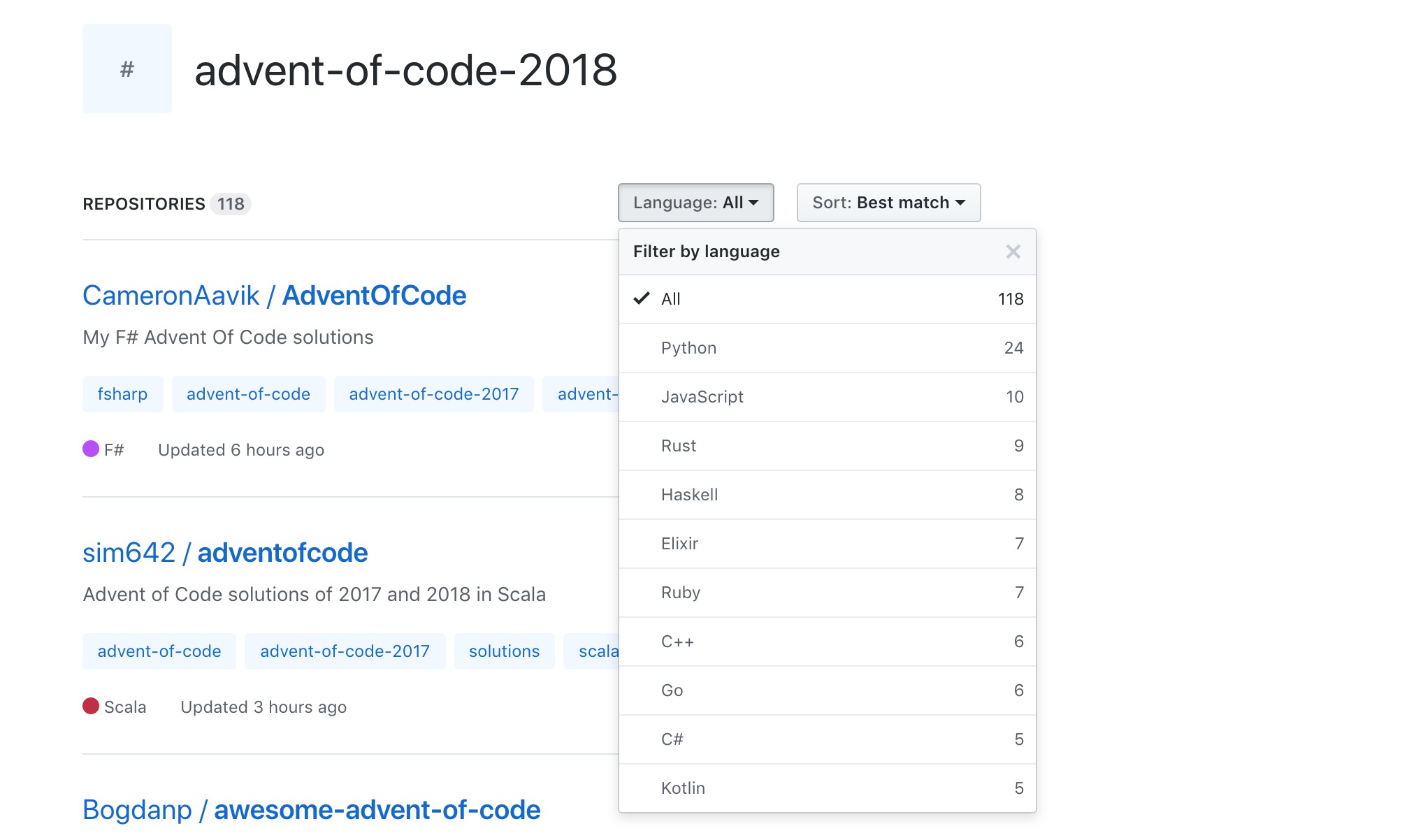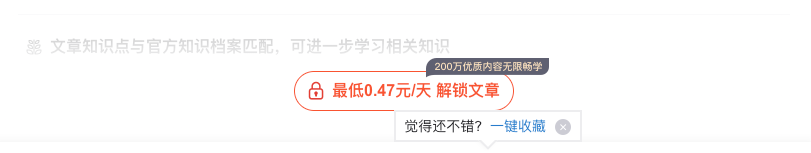2022 年总结
2022 年总结
关于疫情
在上海,2022 年最让人记忆深刻的就是上海的封城。上半年的封闭三个月,从各种抢菜到参与小区志愿者,努力的尽自己的力量让家庭和身边的人都能挺过去。伴随着无数次的核酸,邻里的各种守望相助。再回看各种正负能量的视频,大家真的不容易。随着疫情降级,夹带着 “代价”,但是大家慢慢开始回归正常。
上海解封那一天
关于健康
- 体重得到明显的提升,从 75kg 达到 85kg
- 白头发多了,头发稀了(谢顶)的迹象明显
- 年近不惑之年,才明白不惑是对生命看的更通透些。身边的熟悉的长辈一个个渐渐消失在你的生命中,感叹生命的无常,珍惜当下。才明白奶奶走的时候,父亲的伤心只是泪眼婆娑。
关于技术
- 辗转于各种会议,时间管理能力不足,管理能力需要提升
- 使用 lua 重新整理了我的 vim (neovim) 配置,也算改进了开发环境
- 学习和了解各种大数据组件,有一定的认知,但是缺乏总结和系统性学习
关于 IT 设备
记录下我 2022 年好用的设备
- 电脑:从开始的 mac air (低配) 后面升级到 mbp pro (m2/24g), 结论就是真香!!!
- 耳机:
- airpod pro2, 降噪是真的好,我觉得吵的时候就戴。
- 骨传导耳机 Haylou PurFree,双十一 ¥450 购入,主要是续航长,又防水,骑车通行 / 跑步。是今年我用的最多的耳机
关于户外
因为疫情大家基本都很少离开自己的城市圈,户外活动反而变得热门。疫情前就挺喜欢油管主:法蘭克黃,一位台湾的户外爱好者,单人露营高手。升级了不少户外装备,希望明年可以露宿一次。
淀山湖畔
新年目标
- 每月至少 100km,争取跑一次全马
- 每月至少一本书
- 早睡,开始 5 点起床打卡
- 改掉叹气的习惯
- 增加写作,每月至少一篇 blog
cf worker + teletram 打造一个 github news
cf worker + teletram 打造一个 github news
起因
发现一个好玩具:https://workers.cloudflare.com/
cloudflare workers 可以理解为一个免费的 mini web server,详情请看官网。
免费撸一个工具,结合 telegram 的机器人。
将 github 首页的 All activity 动态,通过 tg 发送给我,这样就能时刻关注大佬们的动态,第一时间知道他们又 star 了什么好玩的,fork 了什么牛逼的仓库了!
重要的一点:免费计划配额还不少,还支持 cron 定时任务,完美!
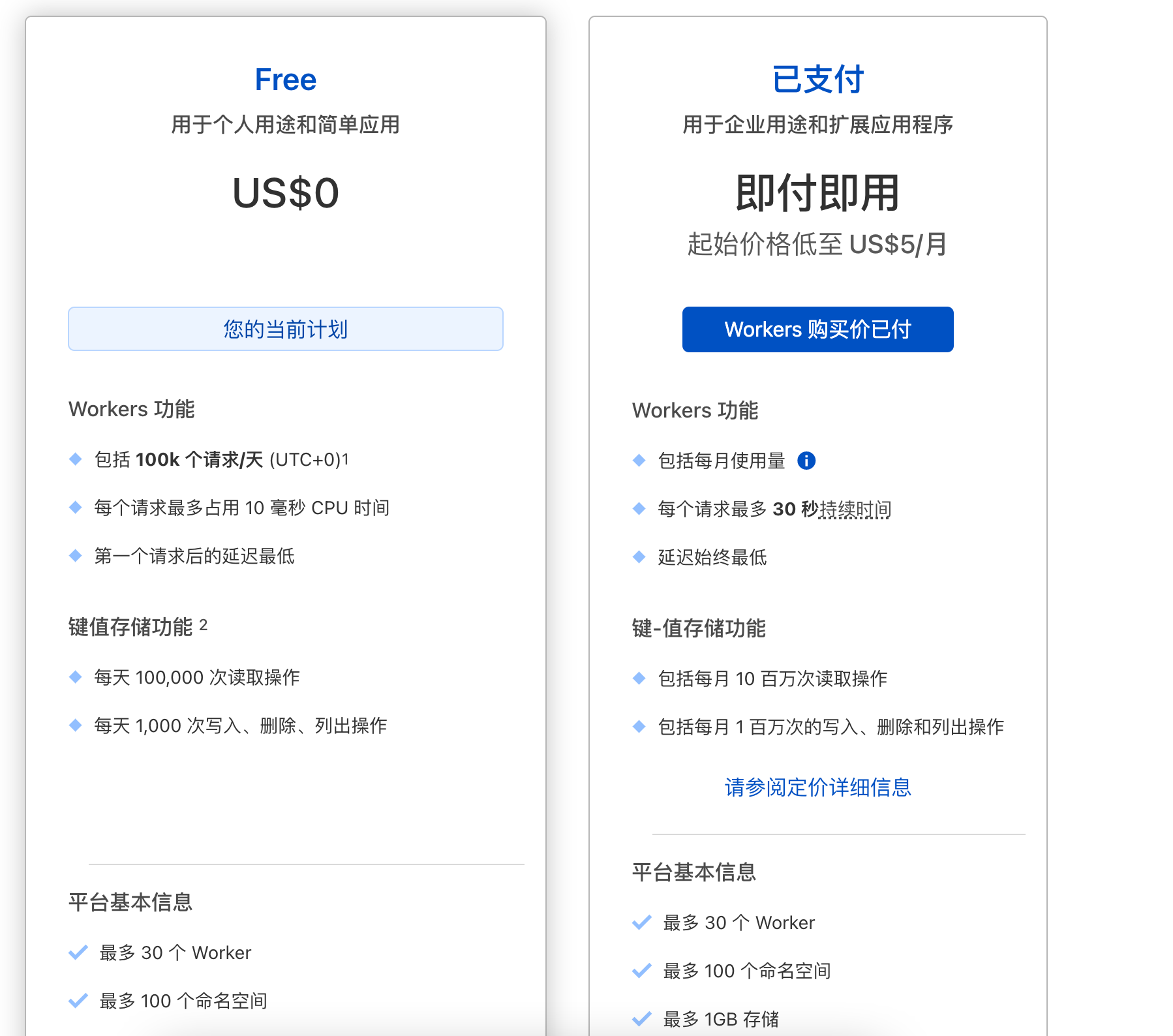
过程
- cf 的 telegram 支持
参考:Cloudflare Workers
作者详细解释了原理,演示了如何安装和使用,通过该文章很快的实现了 cf+telegram 发消息的功能 - 解析 github 的 feed rss 源。
虽然 rss 的内容是 xml 的;我不想引入太重的 xml 解析库,于是我简单的通过正则提炼自己想要的信息,然后通过 telegraf 找到自己的 telegram chat id,直接给我发消息就可以了 - 定时任务
使用 workers 的 cron 功能,定时抓取 github rss 数,再通过 telegram 机器人发送消息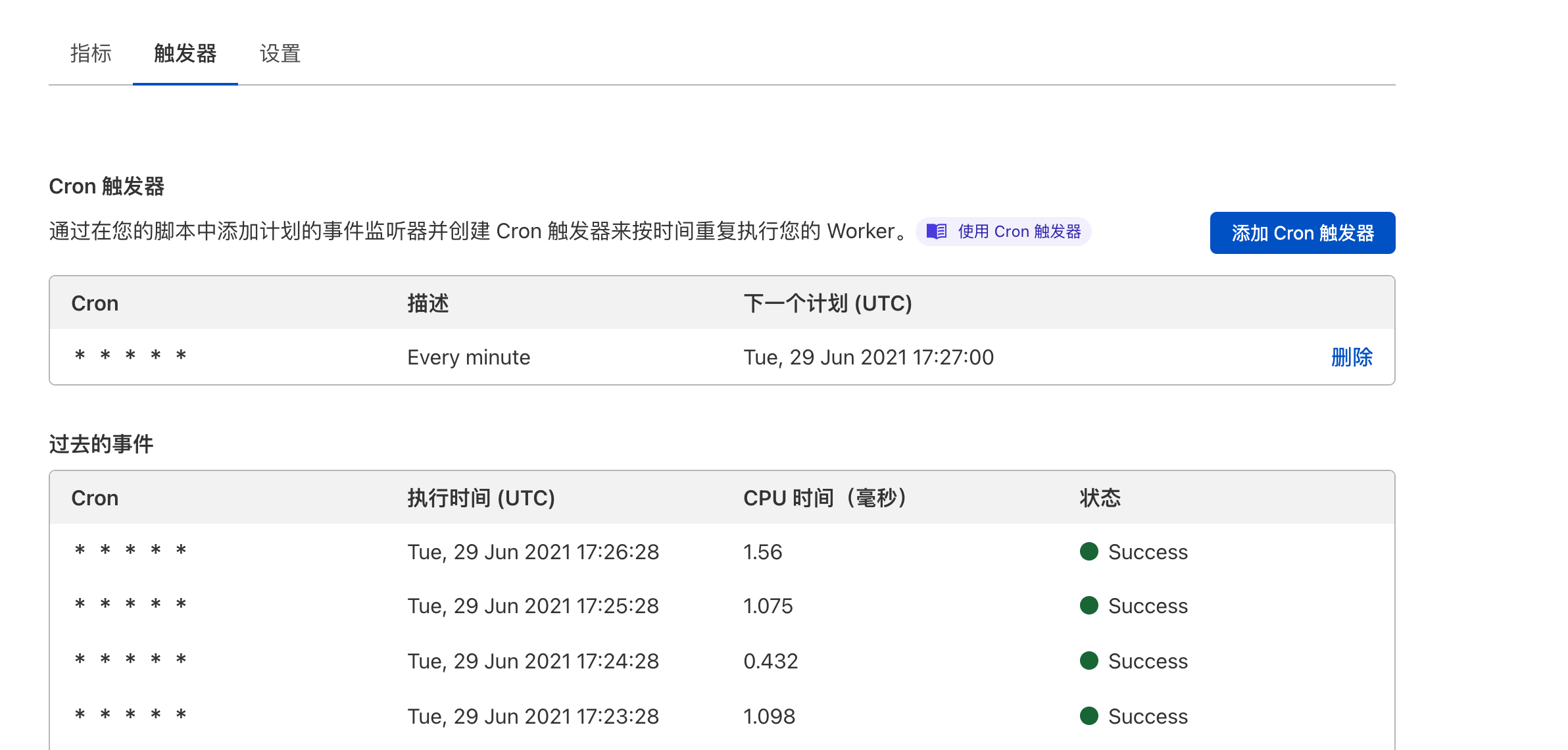
最终成果

其他参考
hackmd 第一篇文章
hackmd 第一篇文章
hackmd.io
很方便的同步 github 的仓库里的 md 文章,
写起来还是挺舒服的
简单修改
支持数学公式
1 | yarn add hexo-filter-mathjax |
支持 Graphviz
1 | yarn add https://github.com/dwatow/hexo-filter-viz.git |
代码块
1 | import os |
表格
| Column 1 | Column 2 | Column 3 |
|---|---|---|
| Text | Text | Text |
图片

链接
列表
- 项目 1
- 项目 2
- 条目 1
- 条目 2
- todo1
- todo2
数学公式
流程圖
您可以像是以下使用流程圖:
Graphviz
1 | digraph hierarchy { |
Hexo Blog 【2020】
Hexo Blog 【2020】
目标:又到了年尾了,折腾下 blog。升级下版本,切换部署方式到 Github 的 Actions!
升级 hexo
1 | ## 手动 ,a全选 |
升级主题 theme-next
https://github.com/next-theme/hexo-theme-next
8.0 最新(hexo 5.0 以上)
1 | yarn add hexo-theme-next |
插件安装
1 | # 配置 _config.next.yml -> pangu:true |
部署方式
之前的部署是由 Travis CI 来做,现在迁移到 Github 的 Action。全由 github 的技术栈来生成。
直接打开看:deploy.yml
ACTION_DEPLOY_KEY 的生成,直接看:参考(4)
参考
Mac 下用 Latex 写简历
Mac 推荐安装的是 Mactex,通过 brew search latex 可以找到三种:
- mactex: 完整安装,包括编辑器和完整的库,安装完需要 6G+
- mactex-no-gui: 同上,只是没有 gui 的编辑器
- basictex: 基础包,100M 以内;没有对应的依赖库
如果为了省心,推荐第一种;为了省空间推荐最后一种。
安装 brew
1
2
3
4
5
6# 安装brew
# https://brew.sh/index_zh-cn.html
/usr/bin/ruby -e "$(curl -fsSL https://raw.githubusercontent.com/Homebrew/install/master/install)"
# 安装brew cask
brew tap caskroom/cask切换 brew 国内镜像:参考 1
安装 mactex
1
2
3
4
5# 两种方式选择一种
# 1,安装mactex
brew cask install mactex
# 2,最简单安装
brew cask install basictex依赖包安装:
1
2
3
4# sudo tlmgr install package-name
# 如下示例
sudo tlmgr install latexmk
sudo tlmgr install multirow切换 tlmgr 镜像源:参考 2
简历模版:
https://github.com/JasonZhang2333/MyResume1
git clone https://github.com/JasonZhang2333/MyResume.git
生成简历:
1
2# 生成pdf简历
xelatex *.tex
参考
Mac OS 下 rust 交叉编译 armv7
Mac OS 下 rust 交叉编译 armv7
参考来源:Cross compiling Rust on Mac OS for an ARM Linux router
ps: 尝试 armv7-unknown-linux-gnueabihf 失败
添加 target
1
2
3
4//查看armv7的target列表
rustup target list | grep armv7
//添加target
rustup target add armv7-unknown-linux-musleabihf安装 arm 的编译工具
1
brew install arm-linux-gnueabihf-binutils
指定 linker
1
2
3//在~/.cargo/config (不存在就新增)添加如下配置
[target.armv7-unknown-linux-gnueabihf]
linker = "arm-linux-gnueabihf-ld"编译
1
cargo build --target=armv7-unknown-linux-musleabihf
max 下 asdf 安装 erlang
asdf 安装 erlang
安装 asdf
参考地址: https://github.com/asdf-vm/asdf
添加 erlang 支持
1 | asdf plugin-add erlang https://github.com/asdf-vm/asdf-erlang.git |
支持 ssl,crypto, wxmac
ps: elixir 1.8 的 hex,必须支持 ssl
1 | brew install openssl |
注意:with-ssl 对应的版本路径
advent of code 2018
Advent of Code 2018
Github: Advent of Code 2018
第一次参加,用 rust 来写,熟悉下语法!
参考
github 的相关主题:
可以看到各种语言的实现,挺有意思的!
https://github.com/topics/advent-of-code-2018